You Can Now Change Your Snapchat Usernames
March 18, 2022
If you’re like many of us, you made your Snapchat years ago. Twelve-year-old me isn’t the same person I am now, and my old username was “creative” to say the least. (happy4dance, because I was very involved in ballet and contemporary dance, and my birth year and month are both 04) After years of being embarrassed when someone asked for my Snapchat, I was ready to change it.
Needless to say, I was desperate to chance my username, I wanted it to be the same as my Instagram username, which is just a variation of my name. However, Snapchat famously has prevented users from being able to edit their username, leading to a plethora of hilarious TikToks and social media posts making fun of the names they chose when they were much younger. So, when I discovered the recent update that allows you to change your username once a year, I was very excited and changed mine immediately to my username on my other accounts.
Here’s how you can also change your username with the recent update
- Tap your Bitmoji or account icon (top-left corner of the screen)
- Next, tap the settings icon-looks like a wheel (top-right corner)
- Under the My Account section, press the “Username” button.
- Now enter your new username in the provided text box.
- You will now see a screen confirming your username change as well as reminding you that your username can only be changed once a year. This is very important to remember because if you make a mistake or change your mind, you’re out of luck for the next year. Username suggestions include variations of your name and birthdate or a nickname that you don’t mind being associated with you for the next year.

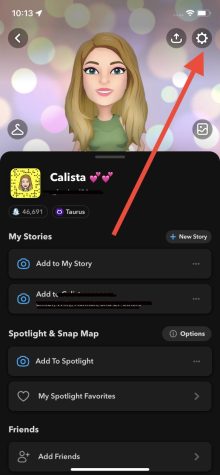
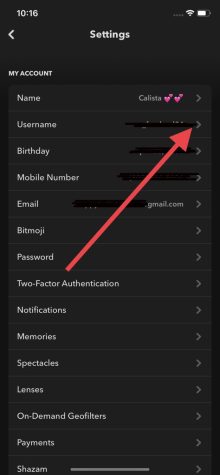
/cdn.vox-cdn.com/uploads/chorus_image/image/70520263/Username_Change_Asset_1.0.jpg)

